Individual Examination Arrangements (on-campus exams)

London Metropolitan University aims to ensure that all students have the opportunity to demonstrate the achievement of learning outcomes in examinations and that any barriers presented due to their disability are removed.
Step 1: If you require exam adjustments, or require a change in adjustments
Please refer to our guidance (see below) to ensure that:
- You are registered with the Disabilities and Dyslexia Service (DDS) and have an Individual Needs Assessment Report (INAR) in place.
- You have requested your exam adjustments before the deadline for each exam / assessment period (see 'IEA exam request deadlines' below for more information).
Step 2: Check your INAR
Students can view their INAR at any time through Evision.
- Log into Evision and find the link 'View adjustments currently in place (INAR)'.
- Click on the link to download a PDF of your current INAR.
Note: If this link is missing or broken, please contact DDS. Please see DDS webpages for further information concerning INARs.
If you are registered with DDS and have requested your exam adjustments before the deadline for each exam / assessment period you will receive a personal timetable via email that will indicate when and where your on-campus exam/s will take place. This will be sent to your University email account. Please follow this exam timetable and not Exam Track.
DDS Contact Details: +44 (0)20 7320 2848 / studentservices@londonmet.ac.uk
Who can apply for Individual Exam Arrangements (IEAs)?
If you have a disability or learning difficulty that is likely to impact your exam performance then you can register with the DDS for Individual Exam Arrangements to be recommended. This includes:
- Students with a disability as defined under the Equality Act (2010).
- Students with a Specific Learning Difference (SpLD).
We are also able to recommend Individual Exam Arrangements for temporary illnesses or injuries such as a broken arm. Students should contact the DDS to meet with a DDS Advisor to discuss their needs and provide appropriate medical evidence. Temporary Individual Exam Arrangements apply to individual exam periods.
What type of arrangements will I be given?
Students are assessed according to their needs. Arrangements are bespoke and will vary from student to student. Arrangements may include some of the following:
- Use of a computer
- Coloured overlays
- 25% extra time
and occasionally:
- A scribe or amanuensis
- A reader
- Additional time for rest breaks
The arrangements will reflect your normal method of working and will aim to ensure barriers to exams presented by your disability are removed. They are not designed to give you an advantage or impact upon the integrity of the exam.
How do I apply?
Students should register with the DDS so that all aspects of support can be considered, including appropriate Individual Exam Arrangements. Contact the DDS well before the examination period as you will need to meet with a Disability Advisor to be assessed. In the appointment, your Disability Advisor will review your documentary evidence where available and discuss appropriate examination arrangements with you.
All exam adjustments which are agreed will be documented in an Individual Needs Assessment Report (INAR) which is available on Evision. Once this is live, you will be able to complete the IEA Request Task (see below) when open for each exam period.
IEA exam request deadlines
You must apply to DDS for examination arrangements ahead of the exam periods. You must submit an IEA request ahead of each examination period confirming that you will be sitting forthcoming exams and that you require your arrangements to be put into place.
To complete your IEA request, log into Evision and complete the IEA request task. This will be available shortly before the exam period.
Do not worry, the DDS will send an email reminder to submit your IEA request form. Remember to check your University email account regularly to avoid missing important notifications, including those concerning your exams and the IEA request task.
You must submit your IEA request to the exams office for 2025/26 by:
January exams - submit by 8 December 2025 (window opens 17 November 2025)
May exams - submit by 30 March 2026 (window opens 9 March 2026)
July retake period - submit by 2nd July 2026 (window opens 18 June 2026 for Semester 1 modules and 25 June 2026 for Semester 2 and Year Long modules)
Term two / summer resits - To Be Confirmed
In addition to this, you will also need to ensure that you have met with and been assessed by a DDS Advisor by:
January exams - 17 November 2025
May exams - 13 March 2026
July retake period - 26 June 2025
Term two / summer resits - To Be Confirmed
However, if for whatever reason you do not make the deadline for the forthcoming exams you should still go to DDS to be assessed as your provision will then be in place for your future exams.
LPC and CPE/GDL exams only:
IEA request deadlines for CPE/GDL exams
June 2026 exams - submit by 1 May 2026 (window opens 20 April 2026)
August reassessment 2026 exams - submit by 30 July 2026 (window opens 16 July 2026).
IEA request deadlines for LPC exams
December 2025 Solicitor's Account Exam - submit by 14 November 2025 (window opens 3 November 2025)
February / March 2026 exams - submit by 26 January 2026 (window opens 12 January 2026)
June 2026 exams - submit by 15 May 2026 (window opens 1 May 2026)
August / September 2025 reassessment exams - submit by 3 August 2026 (window opens 20 July 2026).
In addition to this, you will also need to ensure that you have been assessed by the DDS and submitted suitable medical evidence no later than one week before the IEA request deadlines noted above. However, if for whatever reason you do not make the deadline for the forthcoming exams you should still go to DDS to be assessed as your provision will then be in place for your future exams.
How long do the arrangements last for?
If you have a permanent disability or difficulty, the arrangements in your INAR will remain in place for the duration of your course at the University.
If you had an arrangement as an undergraduate and you are returning as a postgraduate or to another mode or course of study, you will need to have your INAR re-issued. You may need to provide new supporting evidence. Please contact your DDS Advisor as soon as possible if this applies to you.
Regardless, you will need to complete the IEA Task ahead of each exam period to confirm that you wish to sit the exam(s) and that you would like to access the arrangements in your INAR.
What if I no longer require an exam arrangement?
If you decide that you no longer require an exam adjustment which is recommended in your INAR then please contact your DDS Advisor as soon as possible so that your INAR can be reviewed for future exam periods.
How can I check which arrangements I have?
Individual Exam Arrangements are stated in your Individual Needs Assessment Report (INAR) which can be viewed on Evision.
Unable to sit an exam?
If, for unforeseen reasons, you are unable to sit an exam (e.g. as a result of a flare-up of a health condition or an unexpected illness) then you may be eligible to apply for Mitigating Circumstances. You will be required to submit supporting evidence with your application. This may include medical documentation previously submitted concerning a condition / diagnosis that is characterised by flare-ups. Should you require a copy of this documentation then please contact your DDS Advisor.
Please note that the DDS is unable to write supporting letters for Mitigating Circumstances applications
If your application is approved, you will be able to sit your exam as a first attempt at the next assessment point for the component(s) in question. Please see the Mitigating Circumstances Webpage for full information including details on how to apply.
Please note that the DDS does not oversee the Mitigating Circumstances process. Any queries concerning the Mitigating Circumstances process should be directed to mitigation@londonmet.ac.uk
Should you have completed the IEA Task and then decide not to sit an exam e.g. due to ill health then please email iea@londonmet.ac.uk as soon as possible in order to advise the exams team of this.
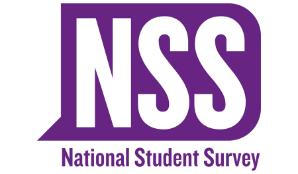
-1-300x174.jpg)