IT help and support
Looking for IT help? You can contact IT Services in lots of ways:
In Person Support
Our TechSmart team and Service Desk Analysts are based in the University libraries and in the main Holloway Campus, and are available for face-to-face IT support, as well as providing IT support on chat all year round.
Our IT Service Support can be found at the following locations:
Holloway Road Learning Centre Ground Floor
Monday to Friday, 9:00 AM to 5:00 PM
Monday to Friday, 9:00 AM to 5:00 PM
Aldgate Library 2nd Floor
Monday to Friday, 9:00 AM to 5:00 PM
Tuesday, 9:00 AM to 5:00 PM
Need help during the holidays or out of hours?
Email Us
If you're not sure what category your query falls under in the portal, or you're having trouble logging in, just drop us an email and our team will assess your query and make sure it gets ti the right team. A call will be automatically created in the portal so you can track our progress and keep us updated.
IT Help Chat
If you have a quick IT query and want an instant response, our IT help chat facility is available on the front page of our Self Service Portal. The Portal can be accessed by clicking the button below.
A member of our support staff will respond to your chat request as soon as possible. This service is available 24 hours a day, 365 days per year. Monday to Friday, 9am to 5pm this support is provided by London Met staff, out of hours your query will be answered by Norman Managed Services (University of Northumbria at Newcastle).
Please note: There is an issue with IT Help Chat when logged in to the Self Service Portal on Internet Explorer. Please use a different browser if you need to use the chat function while you are logged in.
Out-of-hours Telephone
020 7133 4444
The telephone line is open all year round and offers basic IT support (including help re-setting your password) from 5pm to 9am. This is an external service provided by Norman Managed Services (University of Northumbria at Newcastle).
The telephone line is open 24/7 all year round.
Software
A list of software is available which will help you in studying remotely and using online tools.
Equipment problems or access to the internet
If you don’t have access to a laptop/the internet at home, please inform your course leader as soon as possible of any issues you may have around IT access. This could be to do with Wi-Fi/computing facilities/smartphone etc. Please provide your student ID number and the nature of the issue and contact details.
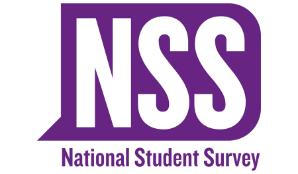
-1-300x174.jpg)