Multi-Factor Authentication
Looking to set up your Multi-Factor Authentication for the first time? Follow our Multi-Factor Authentication Guidance for Students .
What is Multi-Factor Authentication (MFA)?
Multi-Factor Authentication is a security process that requires you to provide two or more different types of information to confirm your identity when logging into your account.
For example, when you login to your London Met account, you are required to provide your username and password. With MFA instead of just entering a username and password, you would also have to enter a code sent to your phone. This makes it much harder for someone else to access your account, even if they know your password.
Multi-Factor Authentication (MFA) will now become mandatory to protect the University.
The National Cyber Security Centre provides additional information on why you should use multi-factor authentication.
What are the benefits of MFA?
- Validate your identity
- If your password is compromised, the additional verification step makes it difficult for attackers to gain access
- Helps protect access to London Met information
- Provides increased protection against cyber attacks
Why is MFA being enforced?
Enforcing multi-factor authentication (MFA) is one of the most effective ways to prevent account breaches. Microsoft's research shows that enabling MFA can significantly reduce the risk of account compromise. A vast majority of compromised accounts did not have MFA enabled, highlighting its effectiveness.
Additionally, The National Cyber Security Centre (NCSC) strongly advises implementing multi-factor authentication (MFA), which provides essential protection for accounts and sensitive data, ensuring only authorized access to the University platforms.
Is there a grace period to enable MFA before it is mandatory?
The grace period to enable MFA has already passed. MFA is now enforced across the environment. However, users who haven't enrolled yet will continue to receive reminder popups for 14 days. After this period, MFA enrollment becomes mandatory, and users will no longer have the option to defer—it will be required to proceed.
What are my options for MFA?
The University supports these options set out for using MFA:
- [Best] Microsoft Authenticator app on your phone
- [Optional] Authenticator extension on your browser
- [Optional] Google Authenticator or any other authenticator of your choice.
Getting the Microsoft Authenticator app
You can download the Microsoft authenticator app from Appstore or Play store depending on your mobile device. Your mobile device is expected to be:
- Android 8.0 and later
- iOS 15 or later
- Windows 10 Mobile 14393.0 or later
How do I set up my MFA?
Detailed guide on setting up MFA can be found in Freshservice or How to set up MFA Guide .
How can I get help or advice on using MFA?
The Techsmart team, based in our libraries, can help you get up and running if you have any questions about MFA. Alternatively, you can access support via our IT Help Chat or log a request in the FreshService self-service portal.
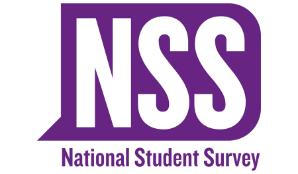
-1-300x174.png)